All or None (AON) Orders
For orders using the All or None (AON) attribute, IB will typically route to the native exchange, or hold the order if the AON order type is not supported by the primary exchange. When held, IB will attempt to simulate the order as follows:
- For US stock orders: The NBBO must qualify limit price AND the NBBO size must be equal to (or greater than) the order size + 1000 shares.
- For US options orders: The NBBO must qualify limit price AND the NBBO size must be equal to (or greater than) the order size + 10 contracts.
For example, an AON order to buy 1500 shares of ABC at $10.00/share will be held until the NBO qualifies (is less than or equal to $10.00) and the NBO size is equal to or greater than 2500 shares.
The order will remain active until it either executes or is canceled. The AON attribute can be used in conjunction with the basic order types and all times in force.
Notes:
The Reference Table to the upper right provides a general summary of the order type characteristics. The checked features are applicable in some combination, but do not necessarily work in conjunction with all other checked features. For example, if Options and Stocks, US and Non-US, and Smart and Directed are all checked, it does not follow that all US and Non-US Smart and direct-routed stocks support the order type. It may be the case that only Smart-routed US Stocks, direct-routed Non-US stocks and Smart-routed US Options are supported.
| Products | Availability | Routing | TWS | ||||
|---|---|---|---|---|---|---|---|
| EFPs | US Products | Smart | Attribute | ||||
| Options | Non-US Products | Directed | Order Type | ||||
| Stocks | Time in Force |
||||||
| Bonds | |||||||
| View Supported Exchanges | Open Users' Guide | |||||||
Mosaic Example
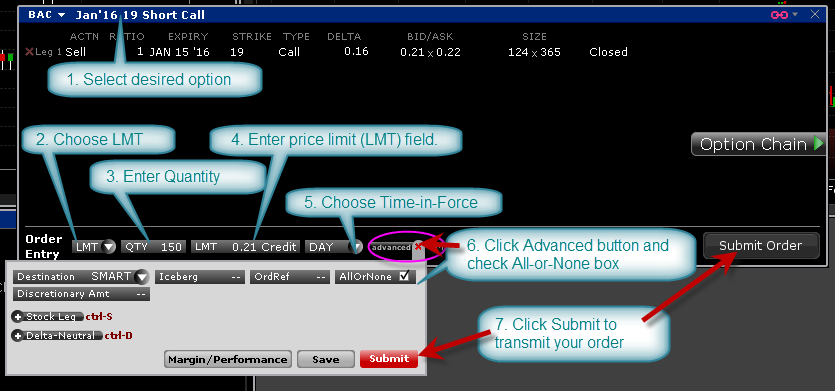
In this Mosaic example, the client wishes to sell or write more options in Ticker BAC than are currently on display. Note the size shown on the Bid quantity of 124 contracts is less than the 150 order to be submitted. In order to prevent a partial fill, the client uses an All-or-None order type, which can also be used for stock orders.
Having populated the Option Order Entry panel with the desired call option, select LMT from the Order Type dropdown menu and enter the desired Quantity. Select the price you wish to limit your sell order to and select a desirable time-in-force from the TIF dropdown menu. By clicking on the Advanced tab you will expand the order entry options. Locate the All-or-None field and check the box. This ensures that when your order is transmitted, certain volume-related conditions must be met before the order will attempt to fill. You are now ready to transmit your order by clicking either Submit button in the Advanced field or in the Order Entry panel.
| Assumptions | |
|---|---|
| Action | SELL |
| Qty | 150 |
| Order Type | LMT |
| Limit Price | 0.21 |
| Order Attribute | All or None |
| Market Price | 0.21 |
Classic TWS Example
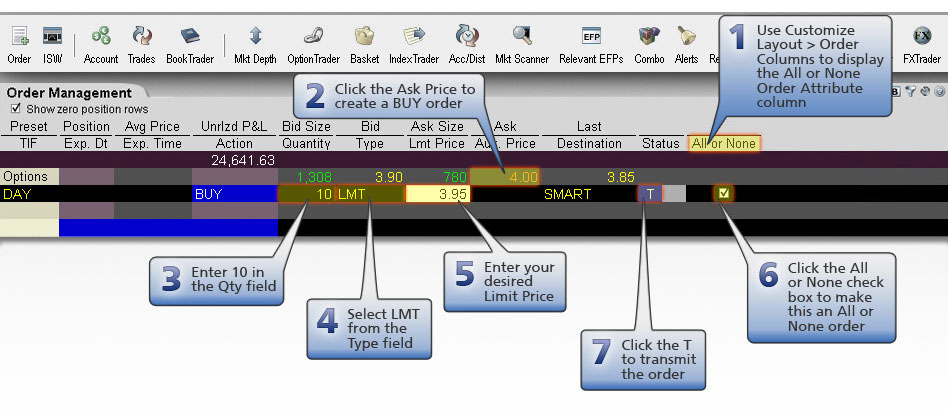
Order Type In Depth - All-or-None Buy Order
Step 1 – Enter a Limit Order and Apply the All-or-None Order Attribute
You want to place an order to buy 10 Jan11 140 calls of XYZ, but you do not want the order to execute unless the entire order quantity is available. Before you place the order, make sure the All or None column is displayed on the trading screen. Click the check box in the All or None field to tag the order as All-or-None. If the entire quantity becomes available at the specified price or better, the order will be filled. Otherwise, it continues to work until it is canceled.
Step 2 – Order for 10 Options Contracts Transmitted
You've transmitted your order for 10 Jan11 140 calls of XYZ. At this point, the contracts are nether available at your limit price nor for the entire quantity. If the entire quantity becomes available at your Limit Price or better, the order will be filled. Otherwise, it continues to work until it is canceled.
Step 3 – Market Price Falls, Partial Quantity is Available
The price of the XYZ options contracts falls to 3.95, which is your Limit Price. However, only four contracts are available at that price. Because this is an All or None order, your order cannot be filled until the entire quantity becomes available at your desired price.
Step 4 – Entire Quantity is Now Available
Finally, the entire quantity of 10 options contracts becomes available at your limit price, so the order is filled.
| Assumptions | |
|---|---|
| Action | BUY |
| Qty | 10 |
| Order Type | LMT |
| Limit Price | 3.95 |
| Order Attribute | All or None |
| Market Price | 4.00 |
