TWS Release Notes
New Implied Volatility (IV) Calibration Method
We have improved the IV calibration method to provide a more comprehensive volatility surface. This results in improved model price and Greeks in TWS especially for deep in-the-money or far out-of-the-money options. To see the IV skew curve in the Implied Volatility Viewer, use the Search field in the Mosaic New Window drop-down to find the tool.
Intuitive "Search" Shortcuts for Easy Navigation
With the new auto-complete "Search" fields included on menus, in the New Window drop-down, and in the right-click menu from any symbol in your Watchlist, Portfolio or trading page, now it’s easier than ever to access the tools and information you need within TWS. Avoid navigating through multiple layers of menus by simply typing what you need in the relevant search field and clicking the desired result to load the tool or window you need.
Click the Mosaic Account menu, and instead of navigating down to Activity and then to Activity Statements, simply start typing "Activity" in the Search box.
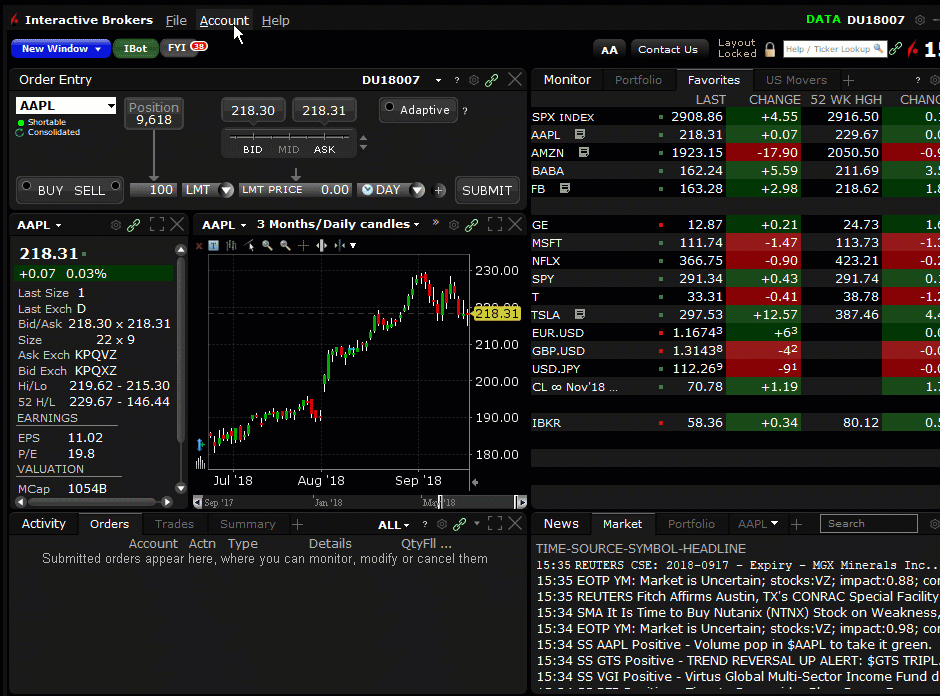
Now go to your Watchlist or Portfolio and right-click an instrument. Instead of navigating down to Charts and then New Chart, just start typing "chart" in the Search box.
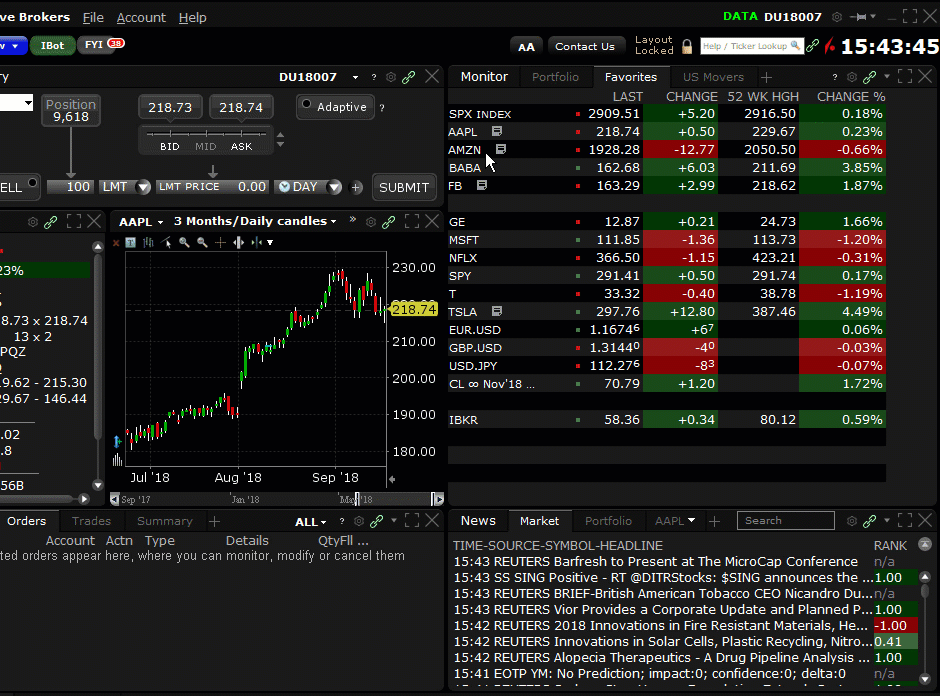
When you click the New Window icon in Mosaic, your cursor opens in the new Search field. Simply enter a tool or feature name, like "options" or "Advanced Market Scanner". As you start to type, the list of tools updates to fit your search, based on both the title and the feature itself. For example, typing "options" will not only return "Option Chains" and "OptionTrader," but also "Implied Volatility Viewer" and more, all of which are option-centric tools. When you see the tool you want, simply click to open.
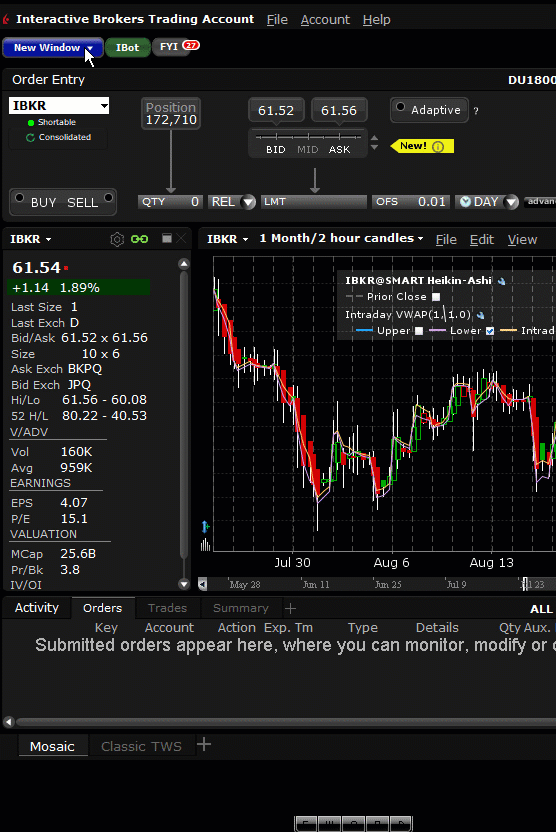
For convenience, tools that you have recently opened appear at the top of the list in the “For You” section.
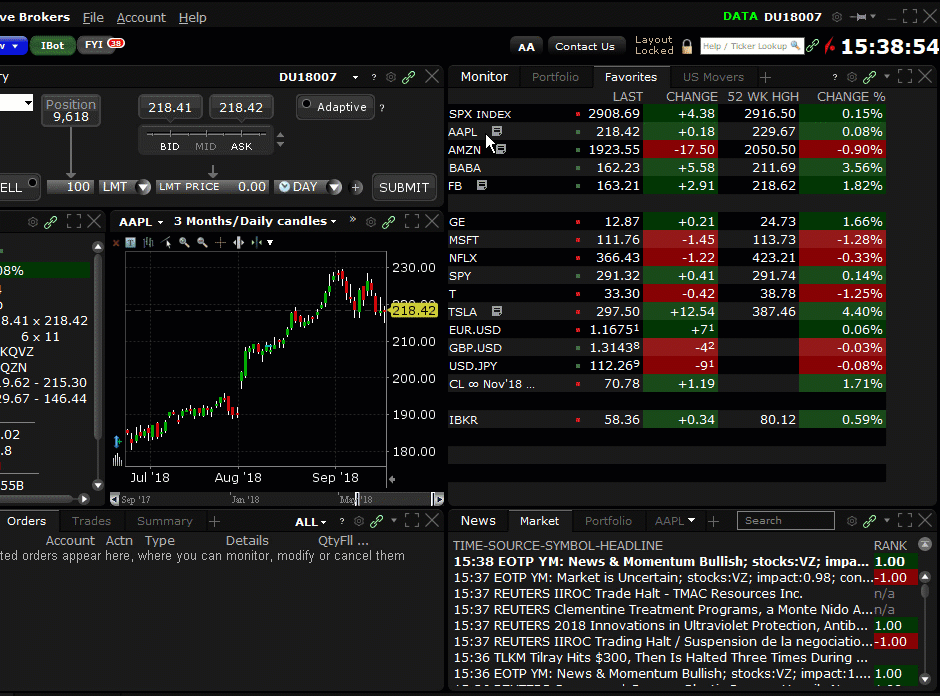
Disable "Suppress Duplicate Events" BookTrader Safeguard
When BookTrader is in "armed" mode, clients can bypass order confirmation screens and quickly submit orders to the market with a single click. We have detected instances where, due to various hardware issues, clicks occur in rapid succession. We have added a safeguard that combines these actions that are within 1/2 second of each other into a single action. If this action suppression does occur, you will receive a message that TWS has suppressed suspected erroneous duplicate action.
If desired, you can disable this feature in Global Configuration>Trading Tools>BookTrader>Settings by unchecking the box.
Set TWS/IB Gateway to Auto Restart
Both TWS and the IB Gateway require daily restarts to refresh data. As a convenience, we now offer an auto-restart feature that will restart your application throughout the week and only require a manual restart and authentication once/week, each Sunday. TWS users will find this feature works most effectively with the TWS Offline version.
Please review these considerations before you enable the auto restart feature.
Fixes
An issue that resulted in OptionTrader being unable to find CNH options on HKFE has been fixed.
This latest release also includes under-the-hood fixes to improve performance.
